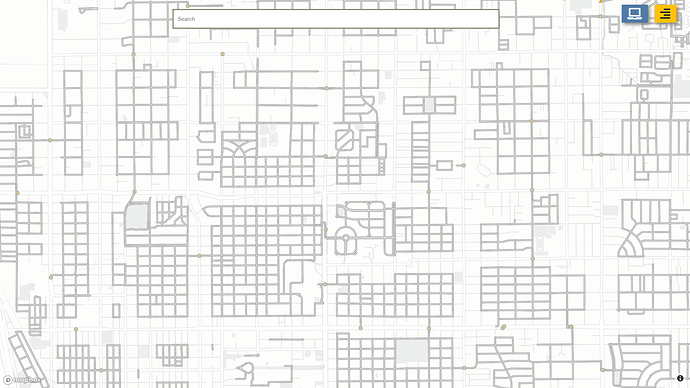I am self-taught in html, css, javascript, arcmap, qgis, leaflet, mapbox gl api, over the past four years. I have been studying and reviewing the documentation for teaching myself how to make a custom bicycle routing algorithm for graphhopper. While the documentation is extensive, it is very far from straight forward.
Can someone just put out a 15 minute video or something or anything that walks through the process of implementing a customized routing profile? Or just write up a detailed reply here and please ELi5 it (Explain it like I’m 5 years old).
What I’m trying to do… I’ve built an interactive webmap with data initially downloaded from OpenStreetMap, modified in QGIS, Uploaded to mapbox, and a webpage built in github pages that visualizes the data layers in the mapbox API… (See image below)
I want to implement my own customized bicycle routing profile that more heavy weights my curated road network and can provide AtoB directions.
As I understand broadly I need to:
- Setup my own local graphhopper playground to make my changes to the code
- change the code - specifically the weights based on the documentation here. And this is where it begins to be extremely unclear… That link says " Create a subclass of GraphHopper and overwrite
createWeighting" There is no createWeighting file… Also All the files I do try to modify in intellij are read-only (even though I clicked File > Make File Writable, and Tools > Vim Emulator box is not checked)…
So I need to modify the createWeighting file? But I also need to create my own FlagEncoderFactory? But I need to extend Graphhopper before that? And it might be easier to do this in a minimum-graphhopper environment which is less confusing?
I am starting to feel very overwhelmed by the process… Please if there was more video documentation, I (and I imagine others would find it very helpful).
Thanks in advance to anyone who can help.