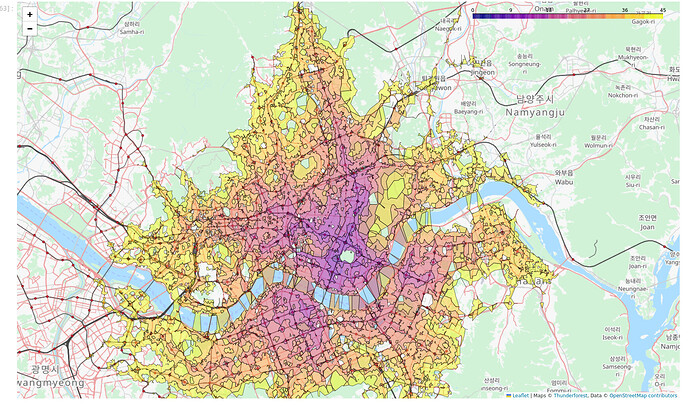This thread is just for me to document my journey in using this tool.
To start I use this configuration.
graphhopper:
datareader.file: south-korea.osm.pbf
gtfs.file: south-korea-gtfs.zip
graph.location: graph-cache/sk-transit
profiles:
- name: foot
custom_model_files:
- foot.json
# optionally add
# - foot_elevation.json
import.osm.ignored_highways: motorway,trunk
graph.encoded_values: foot_access, foot_average_speed, hike_rating, foot_priority
server:
application_connectors:
- type: http
port: 8989
bind_host: localhost
admin_connectors:
- type: http
port: 8990
bind_host: localhost
The GTFS data comes from the 국가교통DB (National Transportation DB) of South Korea. I had to modify the agency so that the timezone is correct.
Next I run this command to start it up (Yes the heap needs 14GB):
java -Xmx14g -Ddw.graphhopper.datareader.file=south-korea.osm.pbf -jar web/target/graphhopper-web-*.jar server config-sk.yml
Someone may also find this flake to be useful.
{
inputs = {
nixpkgs.url = "github:NixOS/nixpkgs/nixpkgs-unstable";
systems.url = "github:nix-systems/default";
devenv.url = "github:cachix/devenv";
};
outputs = {
self,
nixpkgs,
devenv,
systems,
} @ inputs: let
forEachSystem = nixpkgs.lib.genAttrs (import systems);
in {
devShells = forEachSystem (system: let
pkgs = import nixpkgs {inherit system;};
in {
default = devenv.lib.mkShell {
inherit inputs pkgs;
modules = [
({
pkgs,
lib,
...
}: let
in {
# https://devenv.sh/languages/
languages.java.enable = true;
languages.java.maven.enable = true;
languages.java.gradle.enable = true;
languages.java.jdk.package = pkgs.jdk21;
})
];
};
});
};
}
Here’s an example request that seemed to work after it was all configured:
http://localhost:8989/isochrone?point=37.5479729%2C127.0735641&time_limit=2700&profile=pt&pt.earliest_departure_time=2024-04-26T09%3A00%3A00.821104%2B09%3A00&arrive_by=true&reverse_flow=true
I used this python to query it. I expect the result to show me all the points I can start from such that I arrive at the point specified by the time in pt.earliest_departure_time (possibly a misnomer as I’ve set arrive_by and reverse_flow to true).
import requests
import datetime
# Gets GeoJSON data
def get_data_from_graphhopper_instance(start, travel_duration):
api_url = "http://localhost:8989/isochrone"
now = datetime.datetime.now(tz=datetime.timezone(datetime.timedelta(hours=9)))
if now.time() < datetime.time(9, 0, 0):
#It's before 9 so give me today at nine
nine_oclock = now.replace(hour=9, minute=0, second=0, microsecond=0)
else:
#It's after 9 so give me tomorrow at nine
nine_oclock = now.replace(day=(now + datetime.timedelta(days=1)).day,
hour=9,
minute=0,
second=0)
if now.date().weekday() >= 4:
days_until_monday = (7 - nine_oclock.date().weekday()) % 7
nine_oclock = nine_oclock + datetime.timedelta(days=days_until_monday)
query_params = {
'point': f'{start[0]},{start[1]}',
#'time': nine_oclock.isoformat(),
'time_limit': travel_duration,
'profile': "pt",
'pt.earliest_departure_time': nine_oclock.isoformat(),
'arrive_by': 'true',
'reverse_flow': 'true',
}
response = requests.get(api_url, params=query_params).json()
#print(response)
return response
In any case, here’s a nice screenshot of what I have so far. This an isochrone map in 5 minute intervals showing travel time 45 minutes to my university in Seoul.