Hello, I’ve been trying to get the graphhopper Android example working for the past 2 days.
In my strings.xml I did
` <!-- The style used for regular map viewing and route planning -->
<string name="map_view_styleUrl" translatable="false">https://api.maptiler.com/tiles/v3/tiles.json?key=</string>
<!-- The "day" style used for navigation -->
<string name="navigation_guidance_day" translatable="false">https://api.maptiler.com/tiles/v3/tiles.json?key=</string>
<!-- The "night" style used for navigation -->
<string name="navigation_guidance_night" translatable="false">https://api.maptiler.com/tiles/v3/tiles.json?key=</string>`
(with the keys included) and that gives me a black map.Like, entirely black.
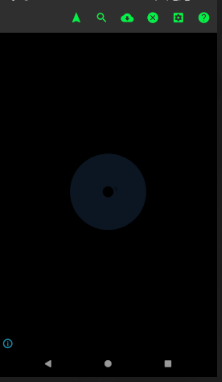
The urls themselves do seem to be correct because when I change the key I get the standard
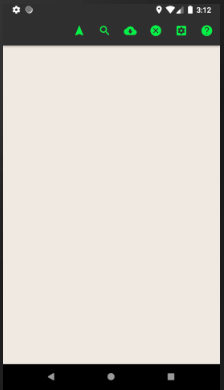
What is going on there? Do I use the wrong tiles? I eventually want to self-host them or include them right into the app but as of now I don’t understand how to get them right in first instance.
Thank you