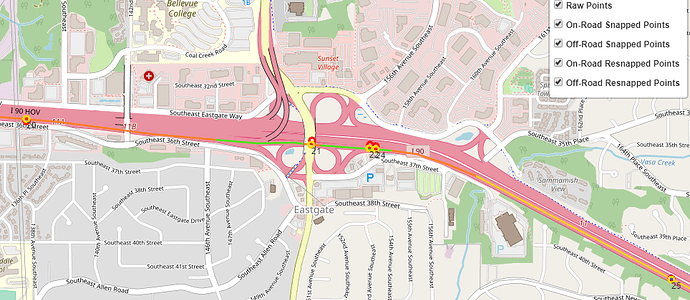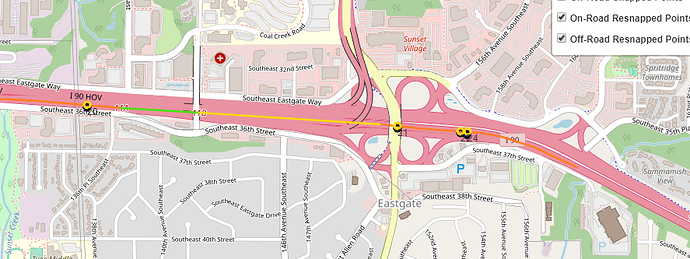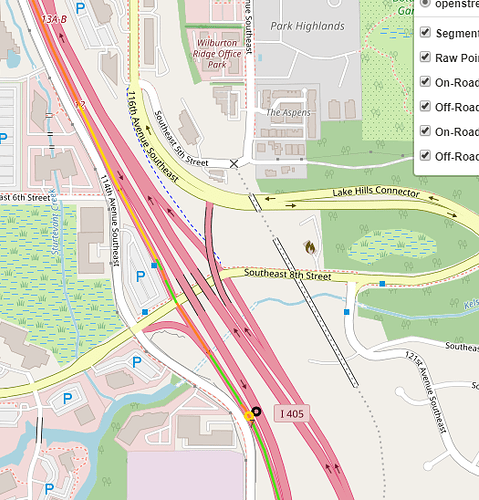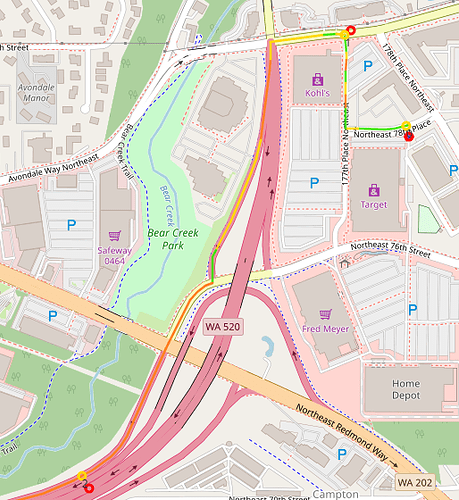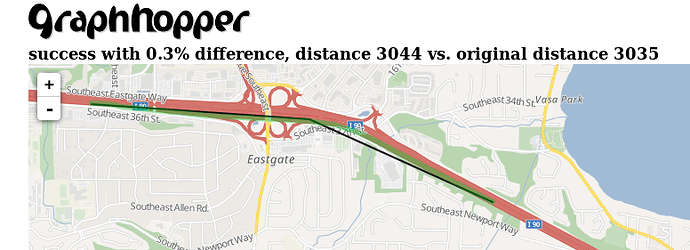Hi,
I am looking into an incorrect map matching issue where points are routed onto a motorway link rather than taking the fastest path along the motorway (see attached images).
I can reproduce the result with a very small number of points. One difference I found is that when an additonal point (point 5) is added to the data set, it seems to change the candidate snaps for the first GPX entry. This is odd, since I though “lookupGPXEntries” in MppMatching only performs a spatial lookup of individual points against the graph.
Example of inconsistent snapping for first GPX entry on a data set with 5 points:
2019-03-08 19:16:50 DEBUG MapMatching:197 - Query results for GPX entry 1
2019-03-08 19:16:50 DEBUG MapMatching:199 - Node id: 860650, virtual: true, snapped on: EDGE, pos: 47.57972372482106,-122.15710284583339, query distance: 25.95785110107895
2019-03-08 19:16:50 DEBUG MapMatching:199 - Node id: 860647, virtual: true, snapped on: EDGE, pos: 47.57930736385753,-122.15714929920928, query distance: 20.470656046719654
2019-03-08 19:16:50 DEBUG MapMatching:199 - Node id: 860662, virtual: true, snapped on: EDGE, pos: 47.57955285654165,-122.15712281216719, query distance: 6.899231983948782
2019-03-08 19:16:50 DEBUG MapMatching:199 - Node id: 860659, virtual: true, snapped on: EDGE, pos: 47.57978394180499,-122.15709618466602, query distance: 32.672245827019104
Snap candidates for first GPX entry on same dataset with last point removed:
2019-03-08 19:31:34 DEBUG MapM
2019-03-08 19:31:34 DEBUG MapMatching:197 - Query results for GPX entry 1
2019-03-08 19:31:34 DEBUG MapMatching:199 - Node id: 860649, virtual: true, snapped on: EDGE, pos: 47.57972372482106,-122.15710284583339, query distance: 25.95785110107895
2019-03-08 19:31:34 DEBUG MapMatching:199 - Node id: 860660, virtual: true, snapped on: EDGE, pos: 47.57955285654165,-122.15712281216719, query distance: 6.899231983948782
2019-03-08 19:31:34 DEBUG MapMatching:199 - Node id: 860647, virtual: true, snapped on: EDGE, pos: 47.57930736385753,-122.15714929920928, query distance: 20.470656046719654
2019-03-08 19:31:34 DEBUG MapMatching:199 - Node id: 860658, virtual: true, snapped on: EDGE, pos: 47.57978394180499,-122.15709618466602, query distance: 32.672245827019104
Points:
“trip_id”,“point_id”,“capture_time”,“lat”,“lon”
“8422ac2e878c49ca97535f17dbc5ac57”,“0”,“2018-11-10T17:58:28.000Z”,“47.579491”
“8422ac2e878c49ca97535f17dbc5ac57”,“1”,“2018-11-10T17:59:12.000Z”,“47.578704”
“8422ac2e878c49ca97535f17dbc5ac57”,“2”,“2018-11-10T17:59:23.000Z”,“47.578519”
“8422ac2e878c49ca97535f17dbc5ac57”,“3”,“2018-11-10T17:59:27.000Z”,“47.578472”
Adding this point changes the list of snapped candidates for point “0”
“8422ac2e878c49ca97535f17dbc5ac57”,“4”,“2018-11-10T18:00:28.000Z”,“47.573102”
Any help would be appreciated.
Thanks,
Trang