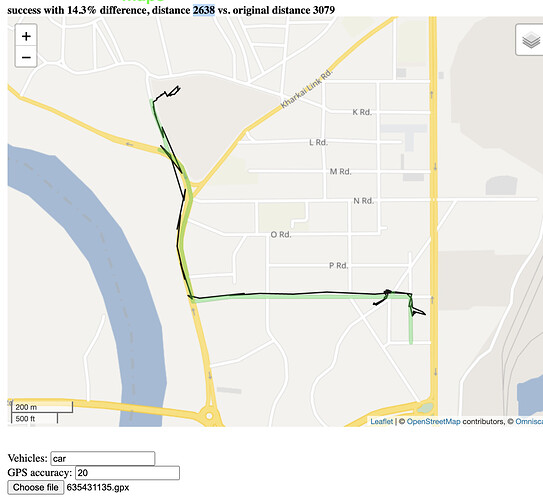Okay, I got this. Sorry.
But now, I have a question.
I am map matching a gpx file, On UI, the distance is different from the CURL response.
I have attached the UI output.
Following is the curl response for same gpx file. What could be the reason for distance being different?
{"hints":{},"info":{"copyrights":["GraphHopper","OpenStreetMap contributors"],"took":0},"paths":[{"distance":1956.527,"weight":9.223372036854775E12,"time":204208,"transfers":0,"points_encoded":true,"bbox":[86.175213,22.788327,86.183492,22.796143],"points":"ibbjC{q_mO?yBhGCiGB?bD?tE?dO?fFZhFwF~@y@Jy@AeAMsBe@q@KwAV{Ad@s@n@Yd@qAPWHm@P[P_AV_APqBXm@CJKPu@C_@Eq@Dp@AY","instructions":[{"distance":62.506,"heading":89.83,"sign":0,"interval":[0,1],"text":"Continue","time":7499,"street_name":""},{"distance":147.909,"sign":2,"interval":[1,2],"text":"Turn right","time":17748,"street_name":""},{"distance":147.909,"sign":-3,"interval":[2,3],"text":"Turn sharp left","time":17748,"street_name":""},{"distance":83.883,"sign":-2,"interval":[3,4],"text":"Turn left","time":10064,"street_name":""},{"distance":110.272,"sign":7,"interval":[4,5],"text":"Keep right","time":13231,"street_name":""},{"distance":265.456,"sign":7,"interval":[5,6],"text":"Keep right","time":31853,"street_name":""},{"distance":119.209,"sign":7,"interval":[6,7],"text":"Keep right","time":14304,"street_name":""},{"distance":120.001,"sign":7,"interval":[7,8],"text":"Keep right","time":14399,"street_name":""},{"distance":341.521,"sign":2,"interval":[8,14],"text":"Turn right","time":20485,"street_name":""},{"distance":50.789,"sign":-7,"interval":[14,15],"text":"Keep left","time":3047,"street_name":""},{"distance":116.756,"sign":7,"interval":[15,18],"text":"Keep right","time":7002,"street_name":""},{"distance":60.735,"sign":7,"interval":[18,20],"text":"Keep right","time":7287,"street_name":""},{"distance":83.072,"sign":7,"interval":[20,23],"text":"Keep right","time":9966,"street_name":""},{"distance":36.553,"sign":7,"interval":[23,24],"text":"Keep right","time":4385,"street_name":""},{"distance":90.533,"sign":7,"interval":[24,26],"text":"Keep right","time":10862,"street_name":""},{"distance":55.211,"sign":3,"interval":[26,29],"text":"Turn sharp right","time":6624,"street_name":""},{"distance":25.513,"sign":7,"interval":[29,30],"text":"Keep right","time":3061,"street_name":""},{"distance":25.513,"sign":-3,"interval":[30,31],"text":"Turn sharp left","time":3061,"street_name":""},{"distance":13.185,"sign":-3,"interval":[31,32],"text":"Turn sharp left","time":1582,"street_name":""},{"distance":0.0,"sign":4,"last_heading":82.58613659015685,"interval":[32,32],"text":"Arrive at destination","time":0,"street_name":""}],"legs":[],"details":{},"ascend":0.0,"descend":0.0,"snapped_waypoints":""}],"map_matching":{"original_distance":3079.1457730875422,"distance":1956.5265587899803,"time":204208}}%