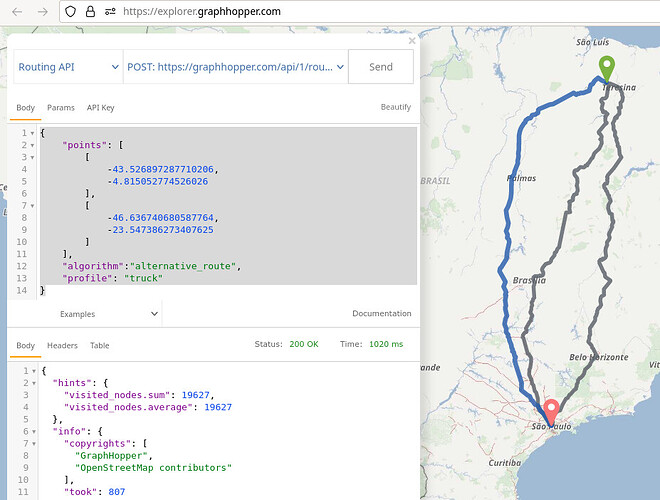Hi
I send request below, but I receive timeout in response. I’m going something wrong ?
{
"points": [
[
-48.504499673318215,
-1.4559962932769313
],
[
-46.636740680587764,
-23.547386273407625
],
[
-43.526897287710206,
-4.815052774526026
],
[
-44.655435,
-4.297795
],
[
-43.526897287710206,
-4.815052774526026
],
[
-46.636740680587764,
-23.547386273407625
],
[
-48.504499673318215,
-1.4559962932769313
],
[
-46.636740680587764,
-23.547386273407625
],
[
-43.526897287710206,
-4.815052774526026
],
[
-44.655435,
-4.297795
],
[
-43.526897287710206,
-4.815052774526026
],
[
-46.636740680587764,
-23.547386273407625
],
[
-48.504499673318215,
-1.4559962932769313
]
],
"details": [
"average_speed"
],
"locale": "pt_BR",
"points_encoded": true,
"instructions": true,
"calc_points": true,
"elevation": false,
"optimize": "false",
"custom_model": {
"distance_influence": 15.0,
"heading_penalty": 300.0,
"internal": false,
"areas": {},
"priority": [],
"speed": []
},
"ch.disable": true,
"vehicle": "truck"
}
Thanks