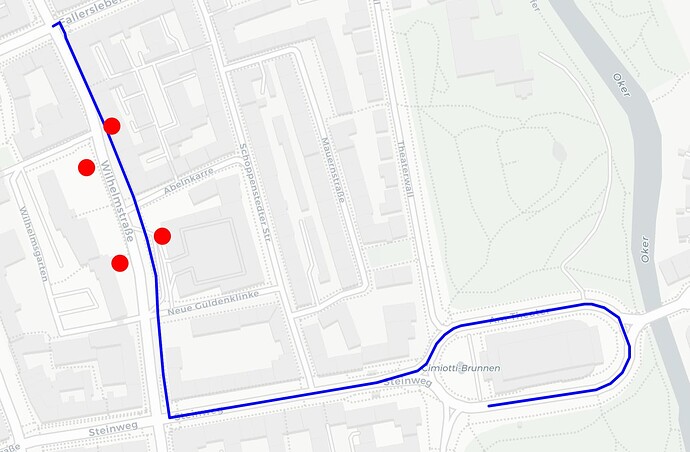I use HTTP POST Request (with JSON Data) to get the routes and would like to add constraints so that some street segments are avoided. This is my request Data:
{
"points": [
[
10.531678541332926,
52.26561125630332
],
[
10.526497045349252,
52.268357265465966
]
],
"profile": "bike",
"priority": [
{
"if": "in_custom1",
"multiply_by": "0"
}
],
"areas": {
"type": "FeatureCollection",
"features": [
{
"type": "Feature",
"id": "custom1",
"geometry": {
"type": "Polygon",
"coordinates": [
[
[
10.5269,
52.2673
],
[
10.5272,
52.2676
],
[
10.5273,
52.2666
],
[
10.5278,
52.2668
],
[
10.5269,
52.2673
]
]
]
}
}
]
},
"calc_points": true,
"points_encoded": false
}
I added custom1 area so that this area would be avoided. When I got the data back, the route does not avoid the area that I defined. To clarify, this is the result on the map:
the four red dots are the coordinates of the Polygon in the custom1 area and the blue line is the resulting route. As I tested the same request on https://explorer.graphhopper.com, the result does not differ from the route on the image.