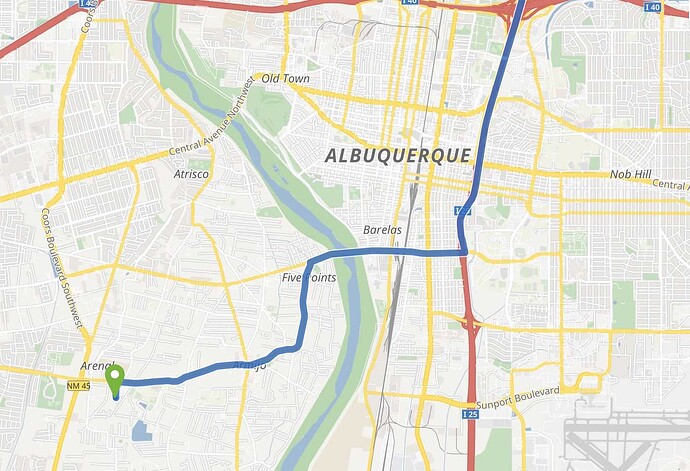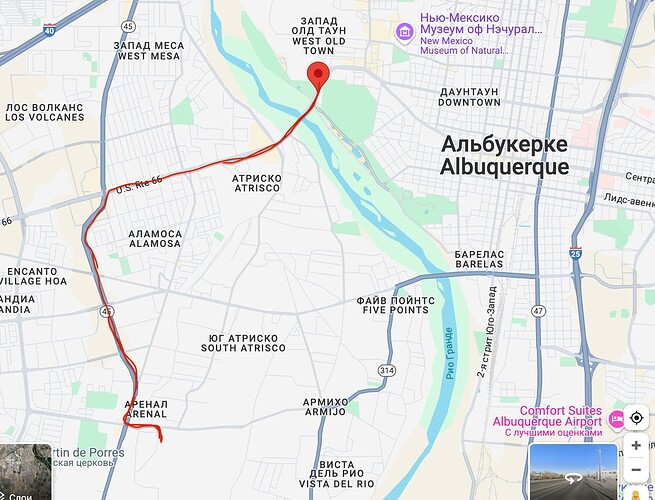I am trying to configure a custom model for car routing, aiming for it to work exactly like the GraphHopper API. However, I encountered an issue where two routes align correctly, but the third one takes a different direction and shows a 550-meter shorter distance. Could you advise me on what I need to change or add to my custom model to make it behave correctly, like in GraphHopper?
I also tried lowering the priority for motorways, but this caused incorrect behavior for the other two routes. GraphHopper: 17.6 km , My CustomModel: 17.1
km
{
“priority”: [
{
“if”: “car_access”,
“multiply_by”: 0.1
},
{
“if”: “car_access == false”,
“multiply_by”: 0.0
},
{
“if”: “road_environment == FERRY”,
“multiply_by”: “0.9”
},
{
“if”: “road_class == UNCLASSIFIED”,
“multiply_by”: “0.1”
},
{
“if”: “road_class == TRACK || road_class == SERVICE”,
“multiply_by”: “0.3”
},
{
“if”: “road_class == RESIDENTIAL”,
“multiply_by”: “0.6”
},
{
“if”: “road_class == SECONDARY”,
“multiply_by”: “1.0”
},
{
“if”: “road_class == PRIMARY”,
“multiply_by”: “0.8”
},
{
“if”: “road_class == MOTORWAY”,
“multiply_by”: “1.2”
}
],
“speed”: [
{
“if”: “true”,
“limit_to”: 120
},
{
“if”: “road_class == SECONDARY”,
“limit_to”: “60”
},
{
“if”: “road_class == RESIDENTIAL”,
“limit_to”: “40”
},
{
“if”: “road_class == TERTIARY”,
“limit_to”: “35”
},
{
“if”: “road_class == MOTORWAY”,
“limit_to”: “110”
}
],
“distance_influence”: 200
}