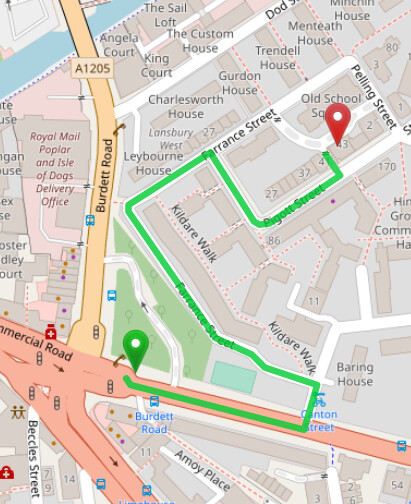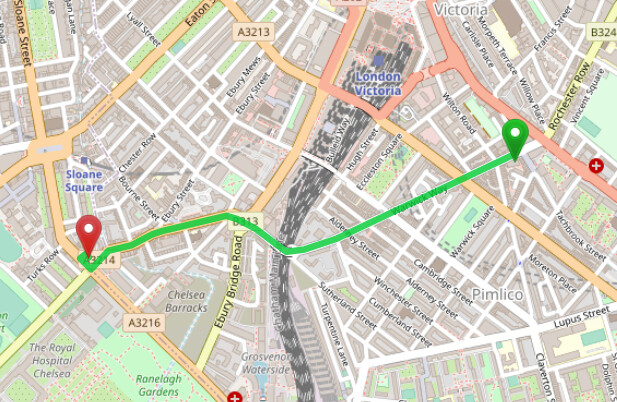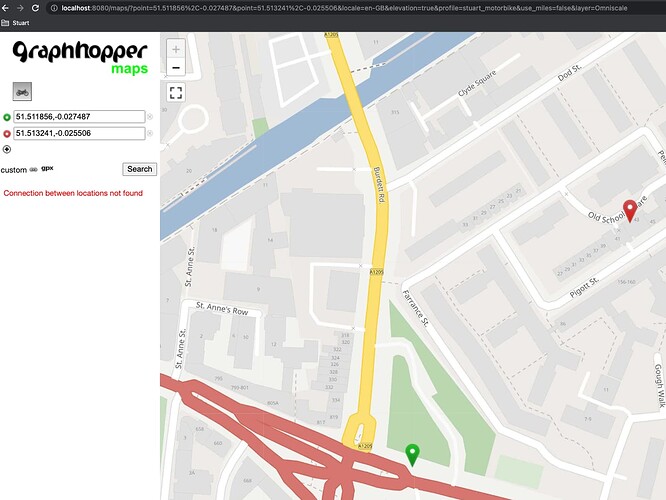Hi! In my case, I am pretty sure the profile didn’t change. Below I describe the exact setup I am using if it helps. Let me know if you need anything else.
OSM File
https://download.geofabrik.de/europe/great-britain-latest.osm.pbf
config.yml
graphhopper:
datareader.file: ""
graph.location: ""
graph.elevation.provider: "srtm"
prepare.min_network_size: 700
prepare.min_one_way_network_size: 700
routing.non_ch.max_waypoint_distance: 1000000
graph.bytes_for_flags: 8
graph.dataaccess: "RAM_STORE"
graph.encoded_values: "max_height,max_weight,max_width,hazmat,toll,surface,track_type"
graph.flag_encoders: motorcycle|turn_costs=true
profiles_ch:
- profile: custom_motorbike
profiles:
- name: custom_motorbike
vehicle: motorcycle
turn_costs: true
u_turn_costs: 0
weighting: custom
custom_model_file: custom_motorbike.json
custom_motorbike.json
{
"speed": [
{
"if": "road_class == MOTORWAY",
"limit_to": 60
},
{
"if": "road_class == MOTORWAY && road_class_link",
"limit_to": 60
},
{
"if": "road_class == TRUNK",
"limit_to": 60
},
{
"if": "road_class == TRUNK && road_class_link",
"limit_to": 60
},
{
"if": "road_class == PRIMARY",
"limit_to": 23
},
{
"if": "road_class == LIVING_STREET",
"limit_to": 5
},
{
"else": null,
"limit_to": 15
}
],
"priority": [
{
"if": "toll == HGV || toll == ALL",
"multiply_by": 0.0
},
{
"if": "road_environment == FERRY",
"multiply_by": 0.0
}
],
"distance_influence": 1200
}
The routes failing are:
Example 1 (origin, destination): 51.49224,-0.13922. ------------- > 51.489871,-0.156003
Example 2 (origin, destination): 51.51185608,-0.0274867 ------> 51.513241,-0.025506