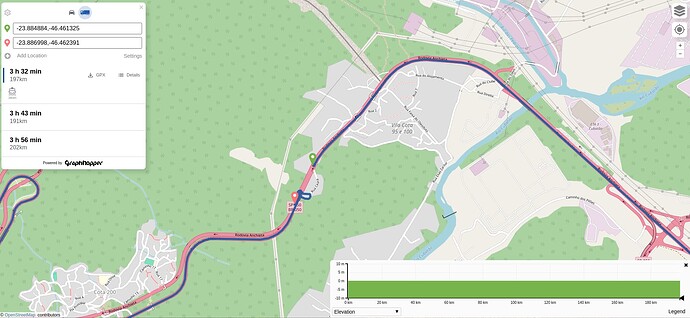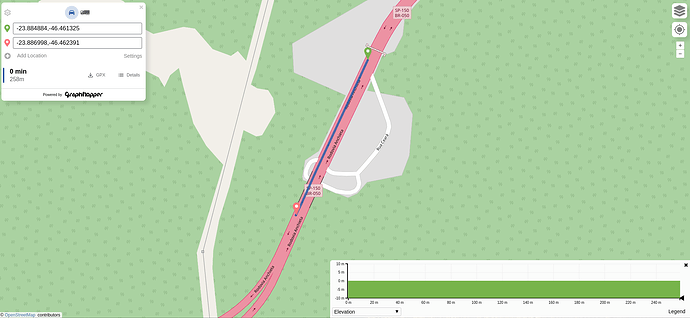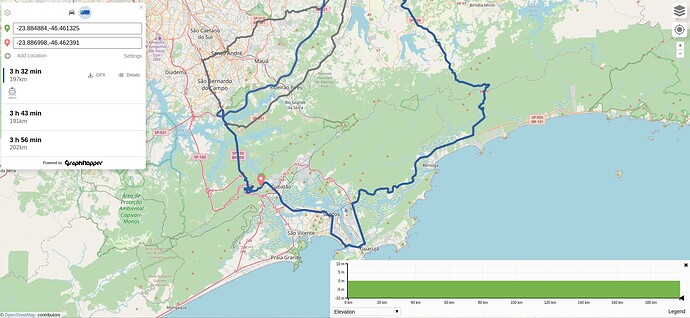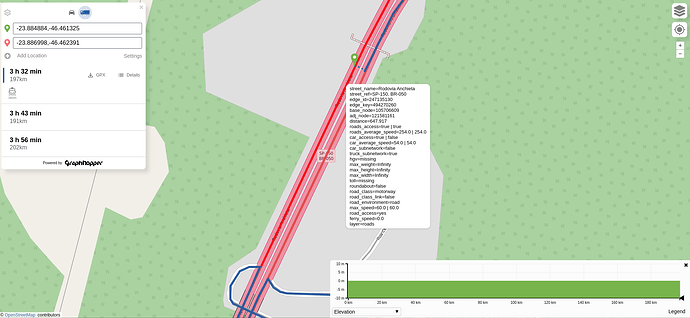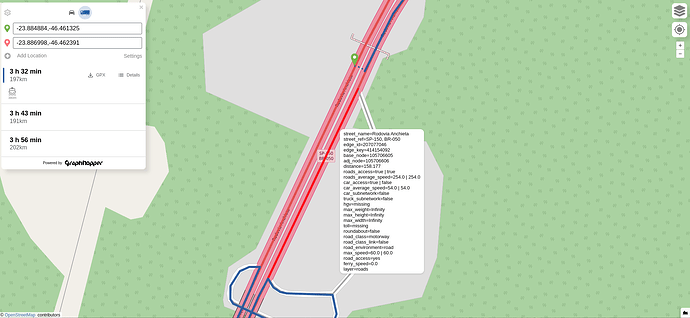Hello,
I’ve been trying to route a certain request, but a problem is going on.
In our troubleshoot we realized the problem only happens in the GraphHopper instance we’ve been running in our own infra with truck profile. Through GH Web this problem doesn’t happen no matter the profile (car or truck). See two images below.
Here’s the route is being done with the truck profile.
In our troubleshoot we also realized the left segment has truck_subnetwork=true, but in right segment is truck_subnetwork=false, while in both segments the flag is car_subnetwork=false. We believe this may be issue origin.
Here’s my config and profile file. I’m also using the
truck.json
{
"distance_influence": 1,
"priority": [
{ "if": "road_access == PRIVATE", "multiply_by": "0" },
{ "if": "car_access == false || hgv == NO || max_width < 3 || max_height < 4", "multiply_by": "0" }
],
"speed": [
{ "if": "true", "limit_to": "car_average_speed * 0.9" },
{ "if": "true", "limit_to": "95" }
]
}
config.yml
graphhopper:
datareader.file: ""
custom_models.directory: /graphhopper/profiles
profiles:
- name: car
vehicle: car
custom_model:
distance_influence: 70
- name: truck
vehicle: roads
weighting: custom
custom_model_files: [ truck.json ]
profiles_ch:
- profile: car
- profile: truck
profiles_lm: []
prepare.min_network_size: 1000
prepare.subnetworks.threads: 1
routing.non_ch.max_waypoint_distance: 100000000 #100.000.000
routing.max_visited_nodes: 10000000 #10.000.000
import.osm.ignored_highways: footway,cycleway,path,pedestrian,steps # typically useful for motorized-only routing
graph.location: graph-cache
graph.dataaccess.default_type: RAM_STORE
graph.encoded_values: hgv,max_weight,max_height,max_width,toll
graph.vehicles: roads|hgv=true
server:
application_connectors:
- type: http
port: 8989
bind_host: localhost
max_request_header_size: 50k
request_log:
appenders: []
admin_connectors:
- type: http
port: 8990
bind_host: localhost
logging:
appenders:
- type: file
time_zone: UTC
current_log_filename: logs/graphhopper.log
log_format: "%d{yyyy-MM-dd HH:mm:ss.SSS} [%thread] %-5level %logger{36} - %msg%n"
archive: true
archived_log_filename_pattern: ./logs/graphhopper-%d.log.gz
archived_file_count: 30
never_block: true
- type: console
time_zone: UTC
log_format: "%d{yyyy-MM-dd HH:mm:ss.SSS} [%thread] %-5level %logger{36} - %msg%n"
loggers:
"com.graphhopper.osm_warnings":
level: DEBUG
additive: false
appenders:
- type: file
currentLogFilename: logs/osm_warnings.log
archive: false
logFormat: '[%level] %msg%n'
I’m also using the pbf released in March, 15th. The lastest release until now.
Would you explain me why this difference in truck_subnetwork flag and why this error is happening only for my truck profile?