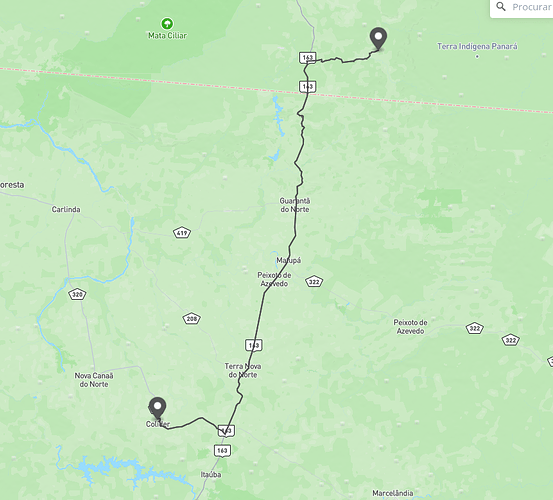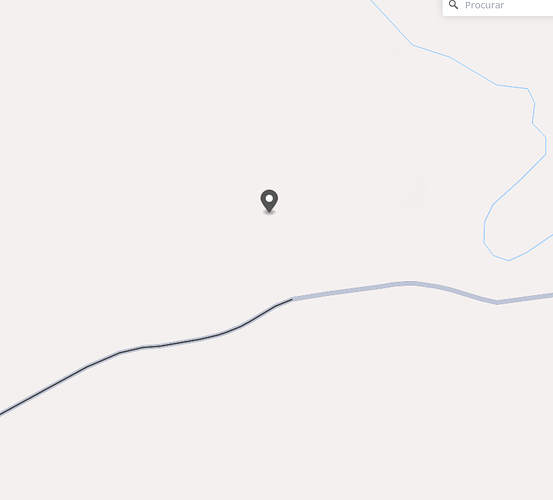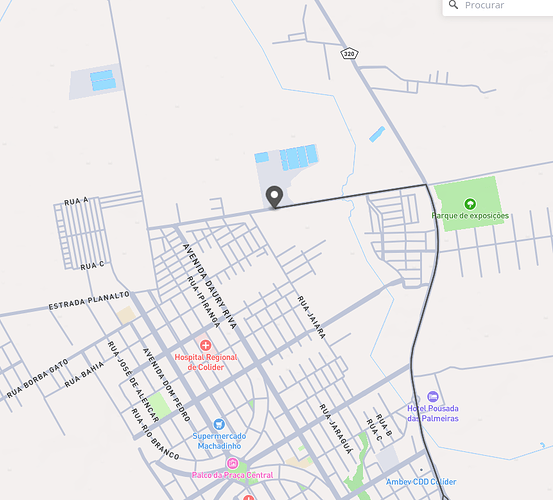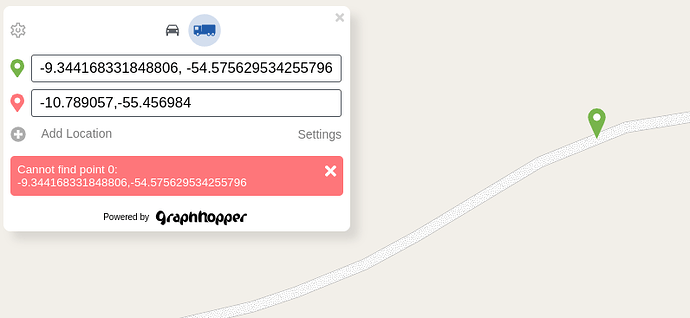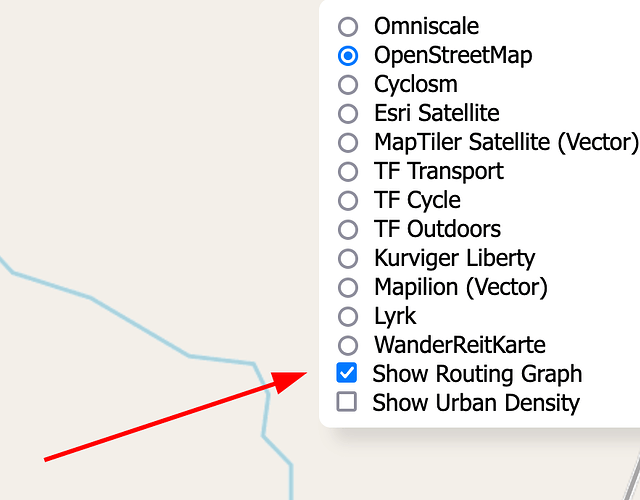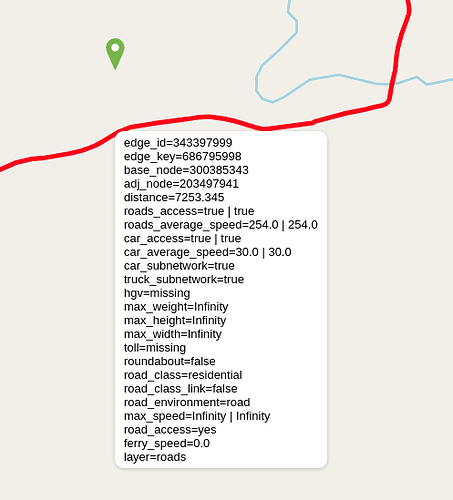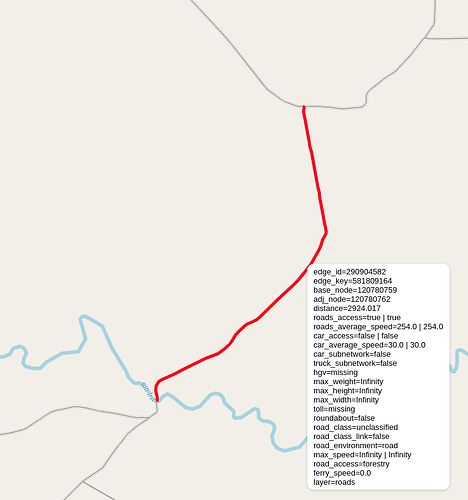Hello,
I’ve been trying to route over a GH instance running in my own infra, but I’m receiving a Cannot find point error, with the following message:
{
"message": "Cannot find point 1: -9.34143,-54.57616",
"hints": [
{
"message": "Cannot find point 1: -9.34143,-54.57616",
"details": "com.graphhopper.util.exceptions.PointNotFoundException",
"point_index": 1
}
]
}
I’ve tryed to route the exactly same payload through GH Web API https://graphhopper.com/api/1/route, and It worked.
Here is the payload:
{
"points": [
[
-55.45700,
-10.78906
],
[
-54.57616,
-9.34143
],
[
-55.45700,
-10.78906
]
],
"profile": "truck",
"locale": "pt_BR",
"points_encoded": true,
"instructions": false,
"details": [
"average_speed",
"leg_distance",
"leg_time"
],
"custom_model": {
"priority": [],
"distance_influence": 15.0
},
"ch.disable": true
}
I have used geojson to check points positions, and route linestring, and here it is some screenshots:
Apparently is everything ok with returned route linestring, and route request points.
I have also checked my GH Instance log, and the only info outputed was:
2024-02-23 19:25:39.911 [dw-18 - POST /route] INFO c.g.http.MultiExceptionMapper - bad request: [com.graphhopper.util.exceptions.PointNotFoundException: Cannot find point 1: -9.34143,-54.57616]
And one additional info is that I have reindexed a new planet PBF up to Feb, 16th friday.
Any help with that?
best,