I have downloaded asia-latest.osm.pbf and run ./graphhopper.sh web asia-latest.osm.pbf successfully. But an error occurs when i request a route from beijing to yunnan province thant in china, it said that “cannot find point 1: 25.0,102.0”. How can i solve this problem?
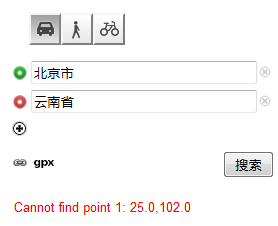
Which GH version and configuration are you using?
The Nominatim Geocoding for ‘Yunnan’ returned “25.0, 102.0” which is probably too far away from the road. See here the destination.
The GH version i used is 0.8, and it returns me an instruction when i view the https://graphhopper.com/maps/?point=Beijing%2C%20China&point=Yunnan%2C%20China website, so i still don’t know where the problem is.
Sorry to reply so late.
The Problem is that the geocoordinate for the world ‘yunnan’ is too far away from any road network. To fix this you can increase the tolerance (I would not recommend it) or add more coverage/data inside OSM.
I’m having same issue. How do I add more coverage inside OSM?