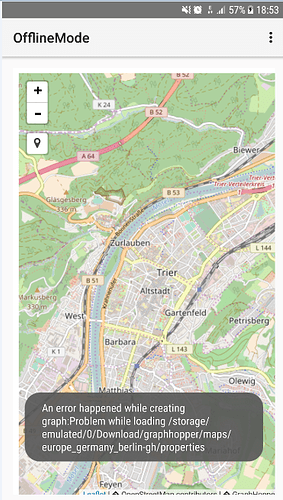Hi…
i am currently working on a web application that is intended to enable navigation as a feature. For graphical use, I use leaflet in combination with leaflet routing machine and graphhopper is to serve as a routing engine.
It is now about the offline navigation on an Android device.
I have followed the instructions and have taken the following steps.
-
I have downloaded the OpenStreetMap data:
rheinland-pfalz-latest.osm.pbf -
I have run ./graphhopper.sh import rheinland-pfalz-latest.osm.pbf
-
I have copied the folder rheinland-pfalz-gh to the Android device
-
I have the following code, which I run to create the graph.
public class WebAppInterface {
private Context mContext;
private GraphHopper hopper;
private File mapsFolder = new
File(Environment.getExternalStoragePublicDirectory(Environment.DIRECTORY_DOWNLOADS),
“/graphhopper/maps/”);
private String currentArea = “europe_germany_rheinland-pfalz”;/** * Instantiate the interface and set the context */ WebAppInterface(Context c) { mContext = c; loadGraphStorage(); } @JavascriptInterface void loadGraphStorage() { logUser("loading graph (" + Constants.VERSION + ") ... "); new GHAsyncTask<Void, Void, Path>() { protected Path saveDoInBackground(Void... v) throws Exception { GraphHopper tmpHopp = new GraphHopper().forMobile(); tmpHopp.load(new File(mapsFolder, currentArea).getAbsolutePath() + "-gh"); log("found graph " + tmpHopp.getGraphHopperStorage().toString() + ", nodes:" + tmpHopp.getGraphHopperStorage().getNodes()); hopper = tmpHopp; return null; } protected void onPostExecute(Path o) { if (hasError()) { logUser("An error happened while creating graph:" + getErrorMessage()); } else { logUser("Finished loading graph. Long press to define where to start and end the route."); } } }.execute(); }
When I now run the application, i get the following error:
I have tried the data from Berlin, which I created with the example application, but the error still exists.
graph.flag_encoders=car|speed_factor=5.0|speed_bits=5|turn_costs=false|version=1
graph.byte_order=LITTLE_ENDIAN
graph.dimension=2
nodes.version=5
edges.version=14
geometry.version=4
location_index.version=3
name_index.version=3
shortcuts.version=2
graph.ch.weightings=[fastest|car]
datareader.import.date=2017-05-20T16:34:35Z
datareader.data.date=2017-05-10T20:43:18Z
prepare.ch.date.fastest_car=2017-05-20T16:36:38Z
prepare.ch.done=true
What’s wrong with the properties file and why Graphhopper didnt accept it?
Have someone an idea, where the problem is and how i can fix it?